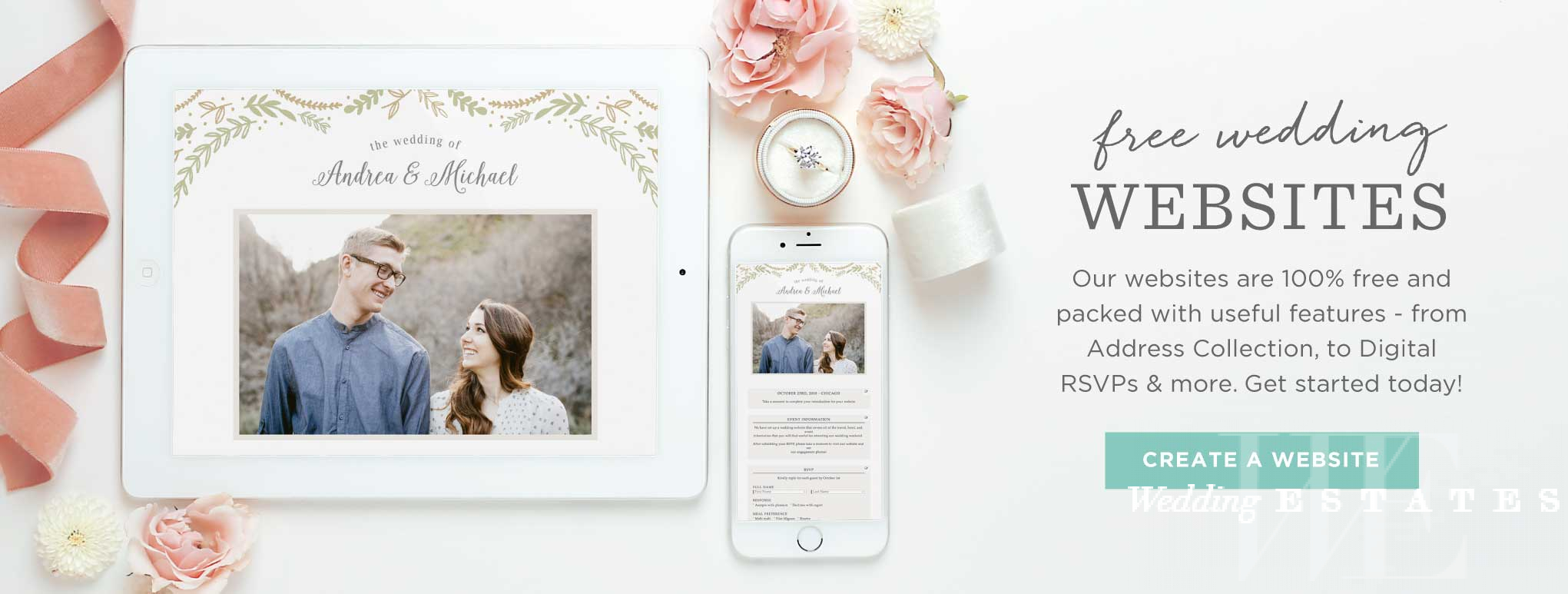Struggling to choose the best wedding website theme for your online registry/rsvp list? This is a very common problem a lot of couples struggle with, and that’s why I’m here to give you a few layout ideas to make your life easier!
Picking the right wedding theme for your wedding website can be really challenging since there are thousands of them and you want to stand out. However, there are free themes on the website dashboard, you can choose from, or upload the custom theme of your choice. So, which theme do you choose? The task can be easy if you actually know what you are looking for before you start the search.
A wedding theme is what will determine how your website will function and the kind of content that you will be able to upload. The theme also affects how your contents are being displayed.
Wedding Website Theme
-
Your best color
Most bride will choose their best color as the wedding color. So, let your wedding theme have a color scheme that will also reflect your wedding color. Colors have a way of reflecting our personality, our philosophy and the things we love about nature.
-
Content
I choose a theme for your website, you should consider the amount of content you want to upload on the website. Firstly read about the theme’s characteristics before you download and activate it on your website. For instants, do you want lots of photos? If yes, then choose the theme that will allow you to do that.
-
What natural scene do you love most?
Consider the natural scenes that you find attractive with your partner and then pick a theme with such as characteristic. A natural scene can be floral, birds, ocean, Iceland, wildlife, wood forest, etc. let your theme reflect your common personality.
-
Combine several themes to have your desired website
You can activate up to 4 different themes on your website to have the right website display and functioning. You can activate at least two themes at a time and then change to another one if you need to show some more display on your website. You can use a theme for your homepage and another one for displaying other pages on the website. Another theme can also be used for displaying your photos once you’ve merged the themes together.
-
Check the theme’s font
Use a website theme with a font that will make your contents easy to read for your guests. You wouldn’t want your guest to stress their sight or find it difficult to understand the information you are passing to them. Make sure that the font is bold and clear enough.
-
Use a responsive theme
A responsive theme is one that allows your guests to have easily navigate and get engaged on your website. The theme should support your guests to make comments, suggestions, reply, and even comment on your posts.
Also, make sure that the menus and widget are compatible with other types of devices such as a laptop, tablet, iPad, and mobile phones. This will help your guests to access your website anytime anywhere.